Overview
This project implemements:
- Bezier Curves / Surfaces' Evaluation
- Halfedge-Based Mesh Traversal & Editing, including:
- Vertex Normals
- Edge Flip & Split (with Boundary Handling)*
- Loop Subdivision (with Boundary Handling)* and case study on its effect
The ones marked with an asterisk (*) are my bonus implementations.
Task 1: 2D Bezier Curve
Algorithm Overview
First, we implement the 2D Bezier Curve.
Here is a short pipeline for De Casteljau's Algorithm, which provides a way to eval Bézier curves at any parameter value \(t\). In the simplest view, this is an iterative interpolating function:
- Start with \(n+1\) control points \(P_0, P_1, \cdots, P_n\)defining a Bézier curve of degree \(n\).
- While remaing control points \(m >
1\), do the following loop:
- For a parameter value \(t\) (where
\(0 \le t \le 1\)):
- Perform \(n\) iterations of linear interpolation: \(P^{(i+1)}_j = t \cdot P^{(i)}_j + (1-t) \cdot P_{j+1}^{(i)}\)
- The process reduces \(m\) points to \(m-1\) points
- For a parameter value \(t\) (where
\(0 \le t \le 1\)):
- The final point \(P^{(n)}_0\) is the point on the Bézier curve at parameter t.
Also, from a high-level understanding, we can treat each control point as a basis. Hence each interpolated point can be expressed as a weighted sum of basis, given as:
\[ B(t) = \sum_{i=0}^{n} B_i^n (t) p_i \\ B_i^n (t) = \binom{n}{i} (1 - t)^{n-i} t^i \] where:
- \(B(t)\) is the equation of Bézier curves
- $B_i^n (t) $ is Bernstein Basis function
- $ p_i $ is each control point
- $ t $ is the interpolation parameter
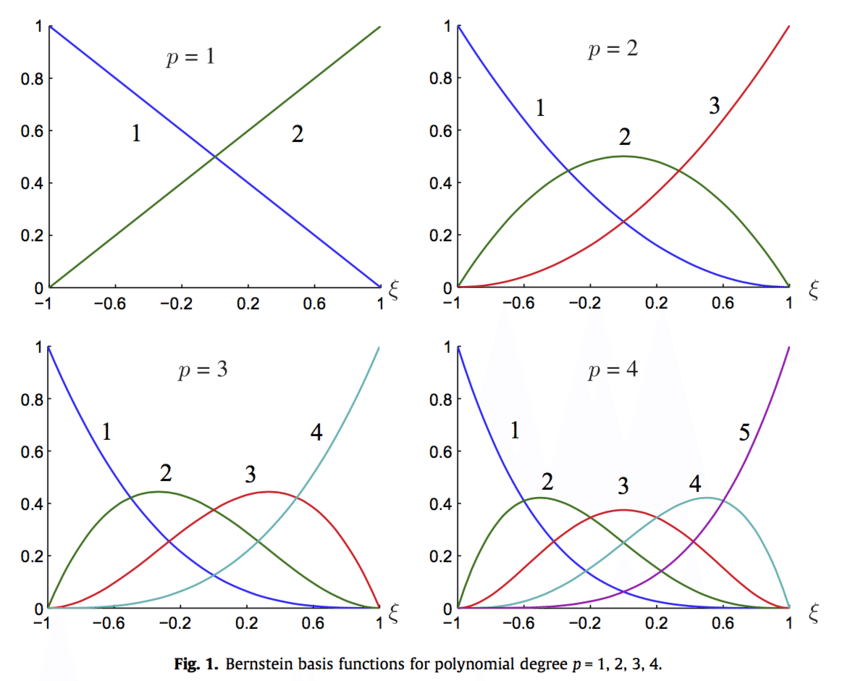
Result Gallery
The interpolation process of Bezier Curve
Different interpolation parameter (\(t\)), visualized
One different control point can have effect on the whole curve (Non-locality of Bezier Curves)
Task 2: 3D Bezier Surface
Algorithm Overview
De Casteljau's algorithm extends to Bézier surfaces by applying the algorithm twice: once in the first direction (e.g., \(u\)) and then in the other (e.g., \(v\)). Suppose we have the control points defined as: \(p_{i,j}\) for \(i = 0, \dots, n\) and \(j = 0, \dots, m\). The interpolation steps are as follows:
- Apply de Casteljau in One Direction (e.g., \(u\))
- For a fixed \(v\), treat each row of control points \(\{ p_{i,j} \}_{i}^{n}\) as a Bézier curve in \(u\).
- Use de Casteljau’s algorithm to compute intermediate points recursively until reaching a single point per row.
- This is: from \(n*n\) points to \(n*1\) points
- Apply de Casteljau in the Second Direction (e.g., \(v\))
- Use de Casteljau’s algorithm again along this new curve to obtain the final point on the surface for given parameters \((u,v)\).
- This is: from \(n*1\) points to \(1*1\) point.
- Repeat for Different u, v Values: This process is repeated for different values of \(u\) and \(v\) to generate the full Bézier surface.
This recursive approach allows Bézier surfaces to be efficiently evaluated and subdivided, just like Bézier curves.
Result Gallery
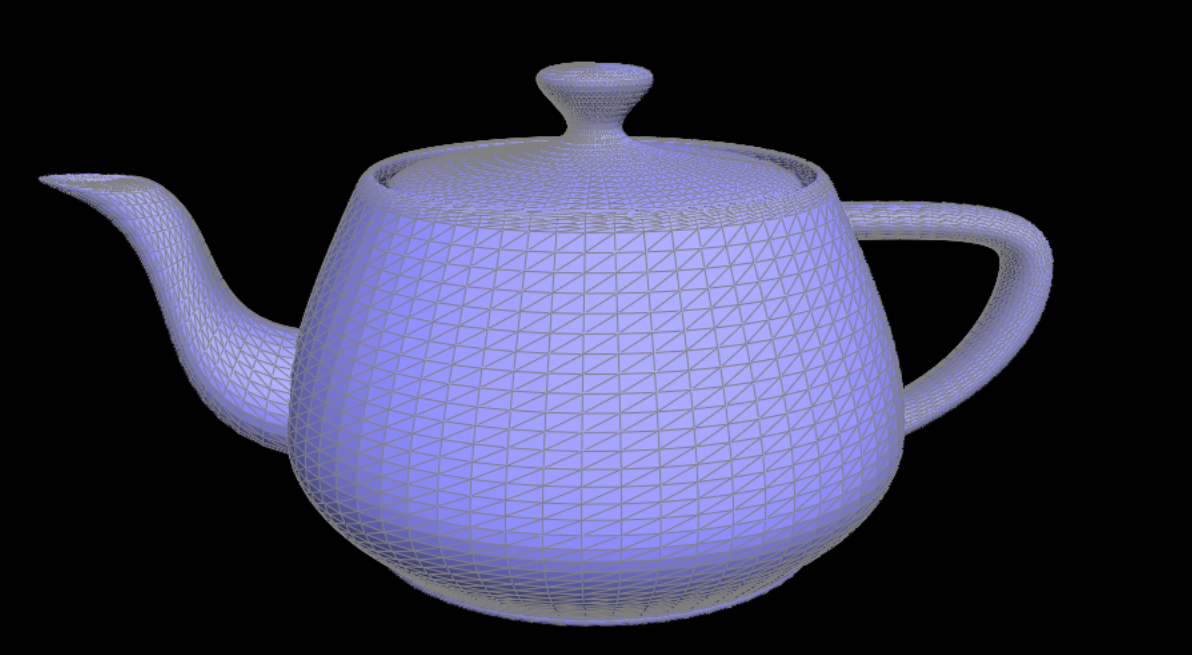
A rendered teapot, defined by Bezier surfaces.
Task 3: Vertex Normals
Algorithm Overview
Using vertex normals, we can enable smooth shading by interpolating vertex colors in triangles.
The algorithm to iterate through all non-boundary faces neighbouring
v is given as follows:
- Let
hbe any halfedge starting fromv - Let
h_init=h - while (
h!=h_init):- Calculate something using h here...
h=h->twin()->next()
Hence, in each loop, we collect
h->face()->normal() and do average to get vertex
normals. Do remember to omit boundary edges since
they are consisted of mulltiple edges (>3), which do not have
normals.
Result Gallery
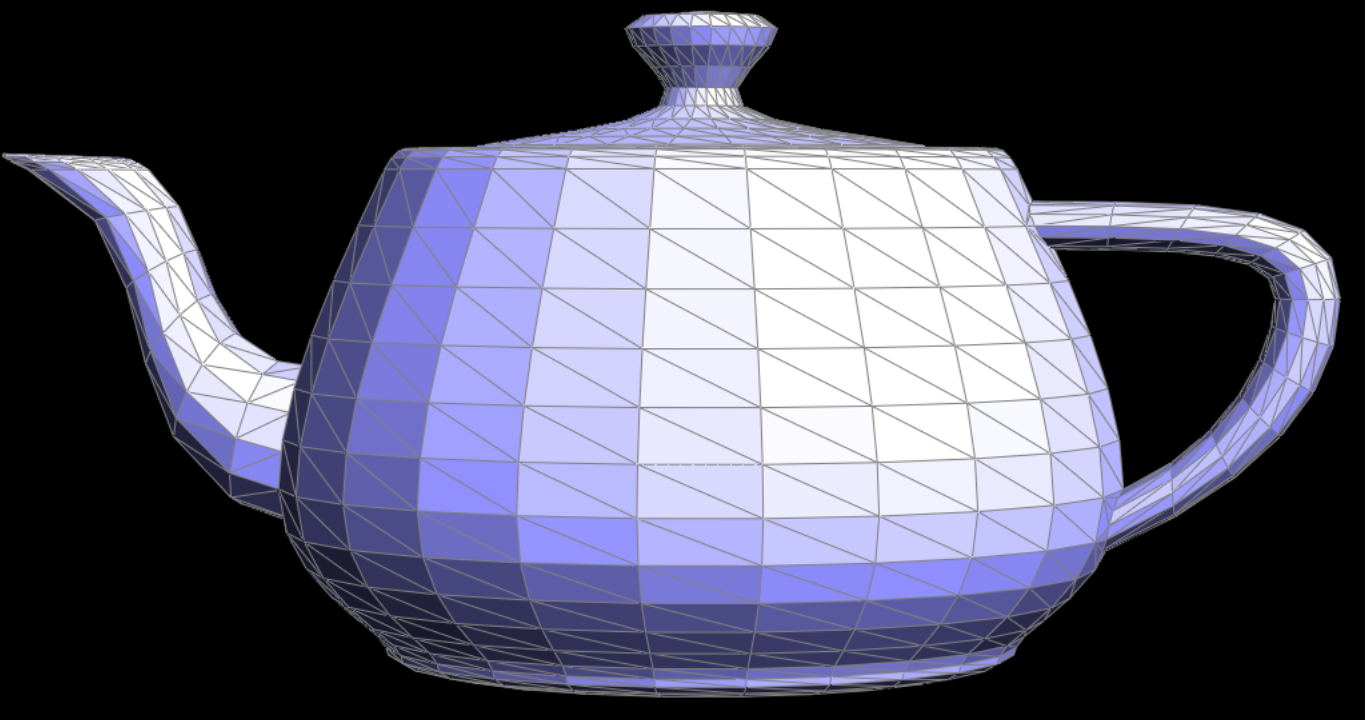
|
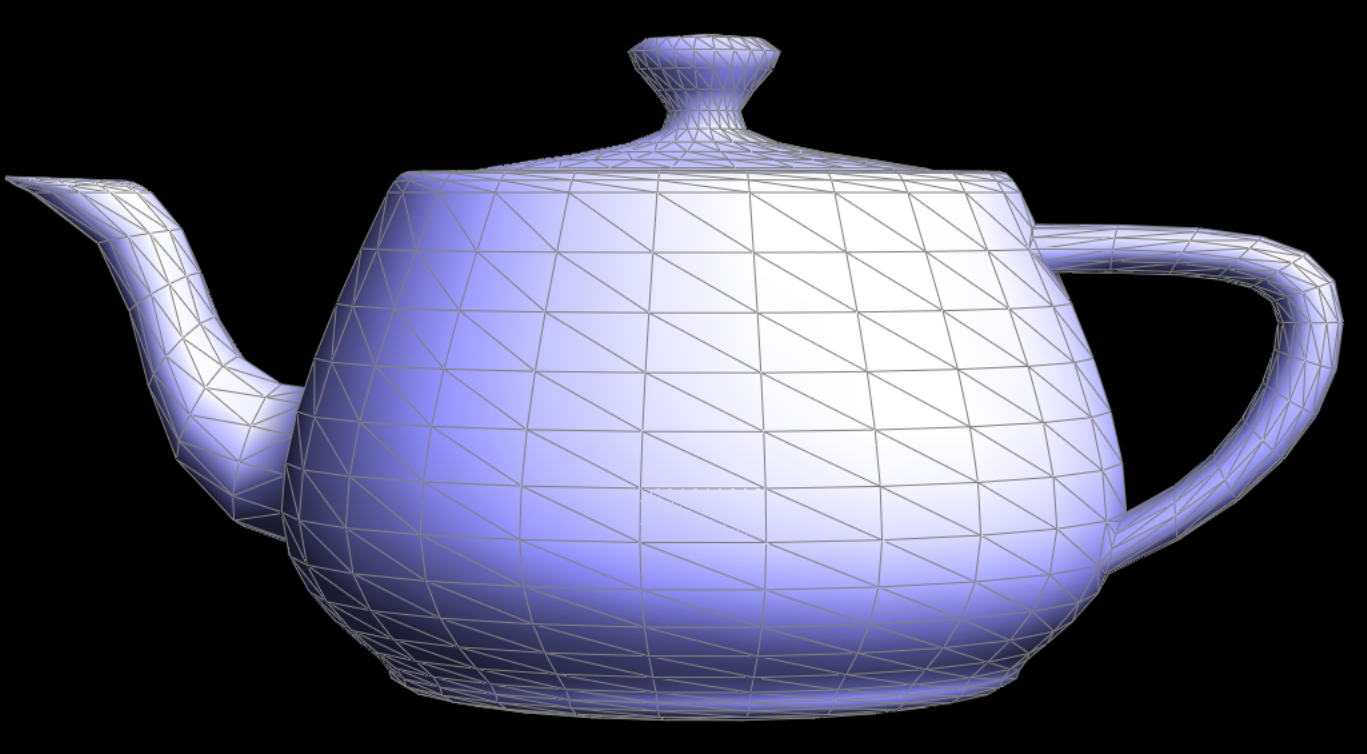
|
A rendered teapot, using vertex normals to interpolate colors (Right, Smooth Shading).
Part 4: Flip Edge
For your reference, here is a short notation clarification for variables afterwards.
- Variables starting with
fare faces - Variables starting with
eare edges - Variables starting with
hare halfedges - Variables starting with
vare vertices
Algorithm Overview
Actually, in a edge flip, we do not necessarily need to create new
elements and delete old elements. We can think of it as an
internal rotation, where fABC,
fCBD and eBC are kind of "rotated" into
fCAD, fABD and eAD. We just need
to update the struct members.
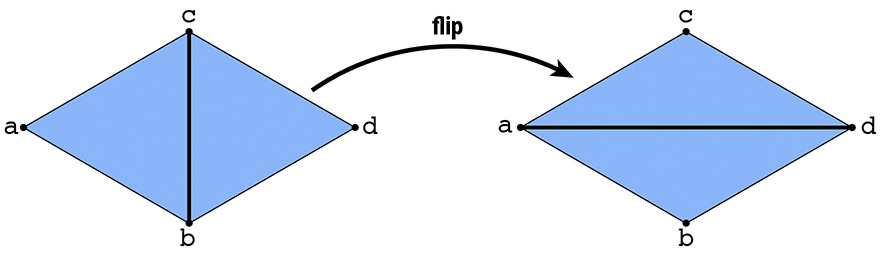
- First, to ensure consistency, we collect old edges/vertices/faces. (So that each old iterator points to correct edges, and we don't need to worry being modified in the process.)
- Second, the following terms are updated:
- Halfedges:
hDA, hAB, hBD(in face ABD);hAD, hDC, hCA(in face ADC) - Vertices:
vA, vB, vC, vD. - Faces:
fABC,fCBD
- Halfedges:
- Return
e0
Result Gallery
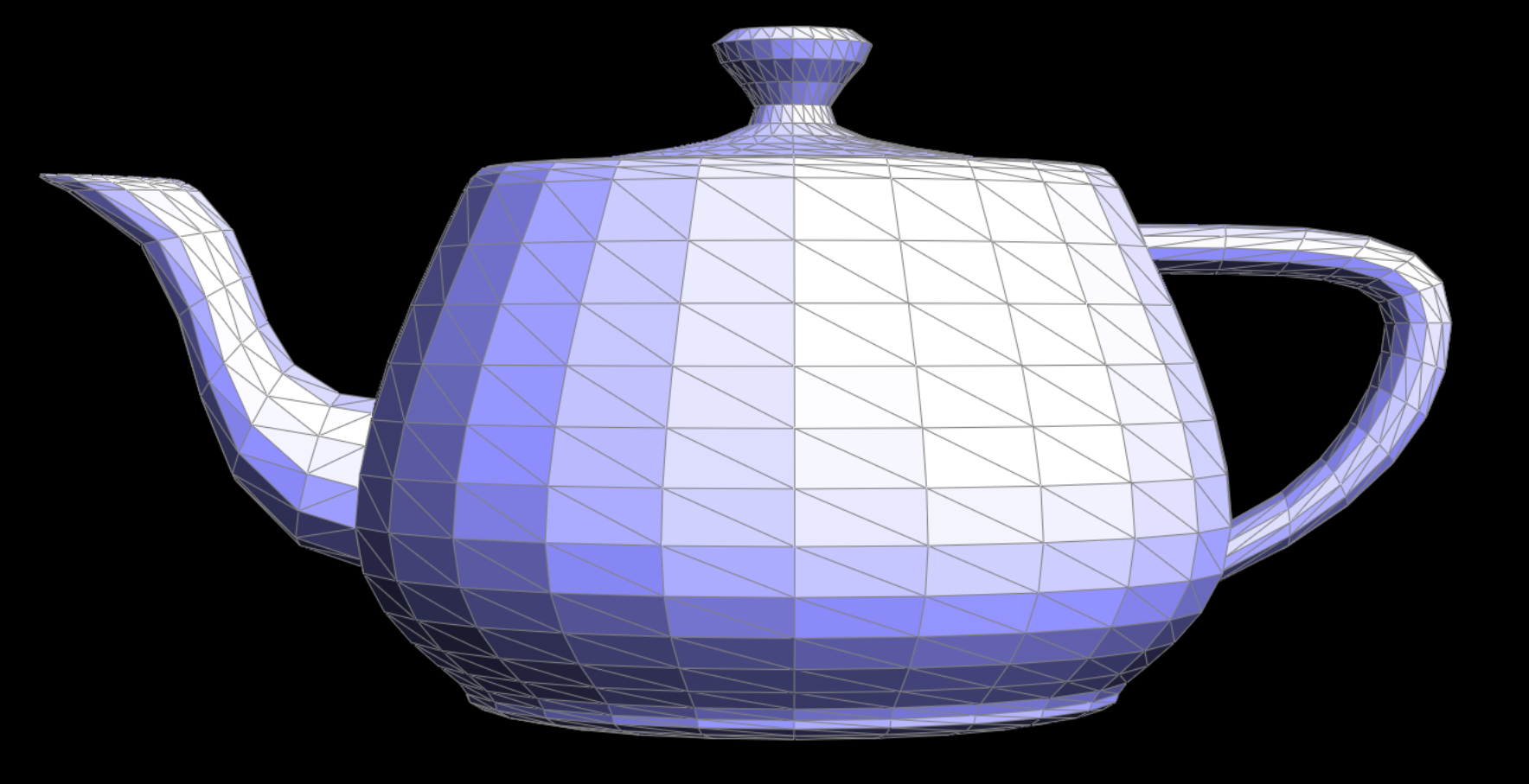
|
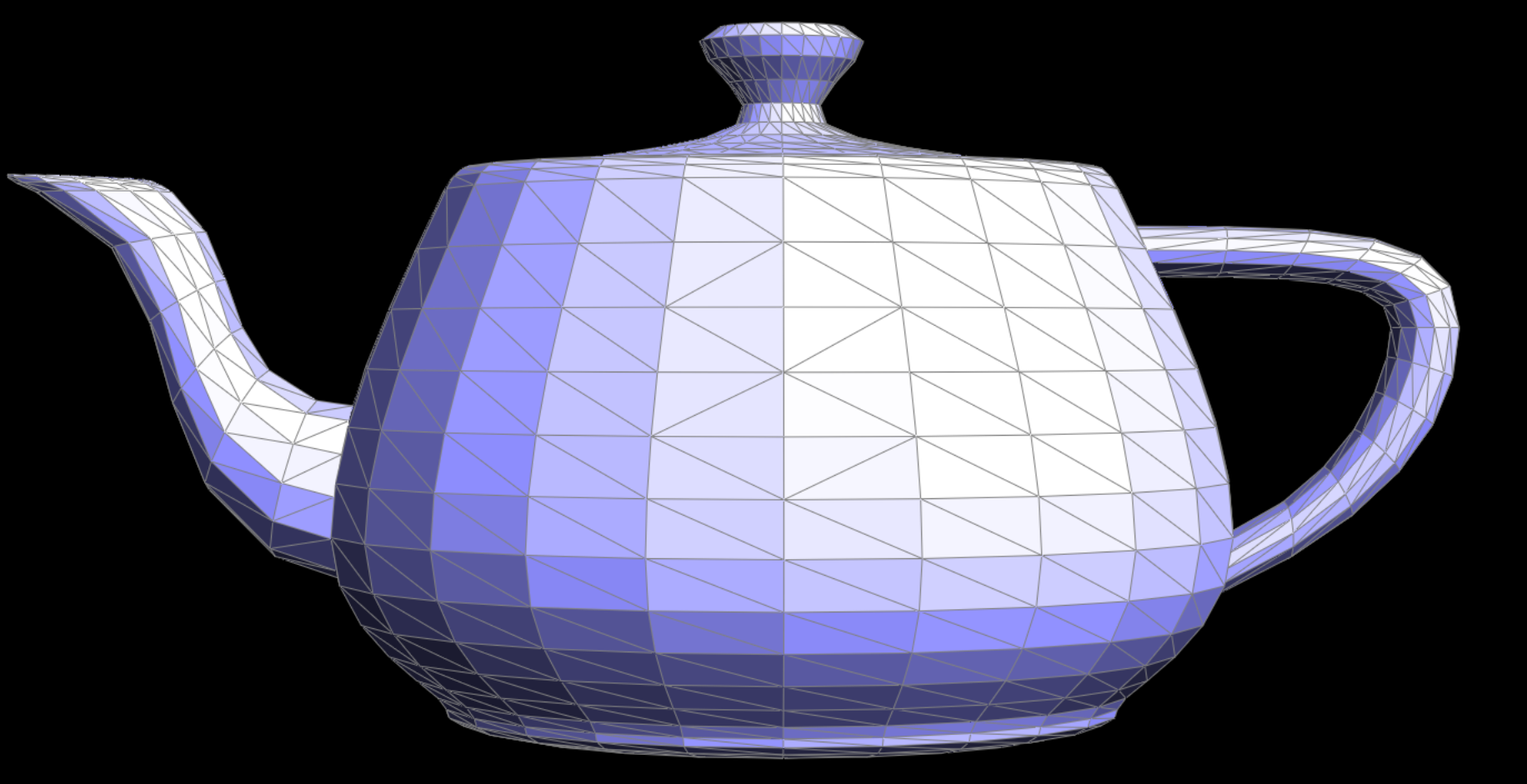
|
A rendered teapot, with some edges before & after flipped.
Part 5: Split Edge
Boundary Case
Here is the case when we are splitting boundary edges. Pay special attention that we don't split boundary faces!
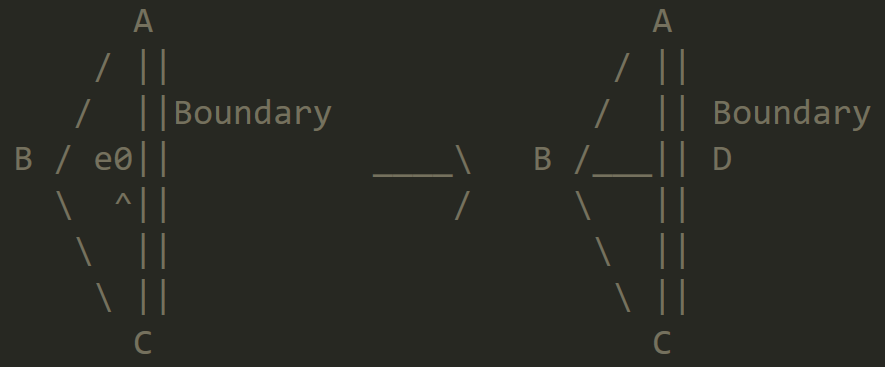
- First, to ensure consistency, we collect old edges/vertices/faces. (So that each old iterator points to correct edges, and we don't need to worry being modified in the process.)
- Second, the following terms are updated:
- Create:
hDA, hDA, hCD, hDC, hBD, hDB//eAD, eBD, eCD//fABD, fBCD//vD - Update:
hAB, hBC//vB, vC - Eliminate:
hAC, hCA//eAC//fABC
- Create:
- Return
vD
Non-Boundary Case
Here is the case when we are splitting non-boundary edges.
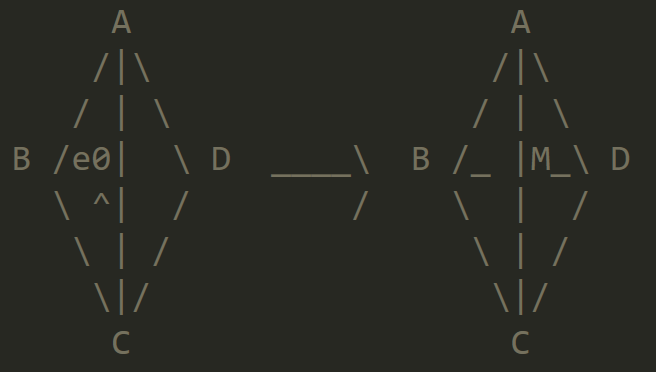
- First, to ensure consistency, we collect old edges/vertices/faces. (So that each old iterator points to correct edges, and we don't need to worry being modified in the process.)
- Second, the following terms are updated:
- Create:
eAM, eMC, eMD, eBM//hAM, hMA, hBM, hMB, hCM, hMC, hDM, hMD//vM//fABM, fAMD, fMCD, fBMC - Update:
eAB, eBC, eCD, eDA//hAB, hBC, hCD, hDA//vA, vB, vC, vD - Eliminate:
eAC//hAC, hCA//fABC, fADC
- Create:
- Return
vM
Result Gallery
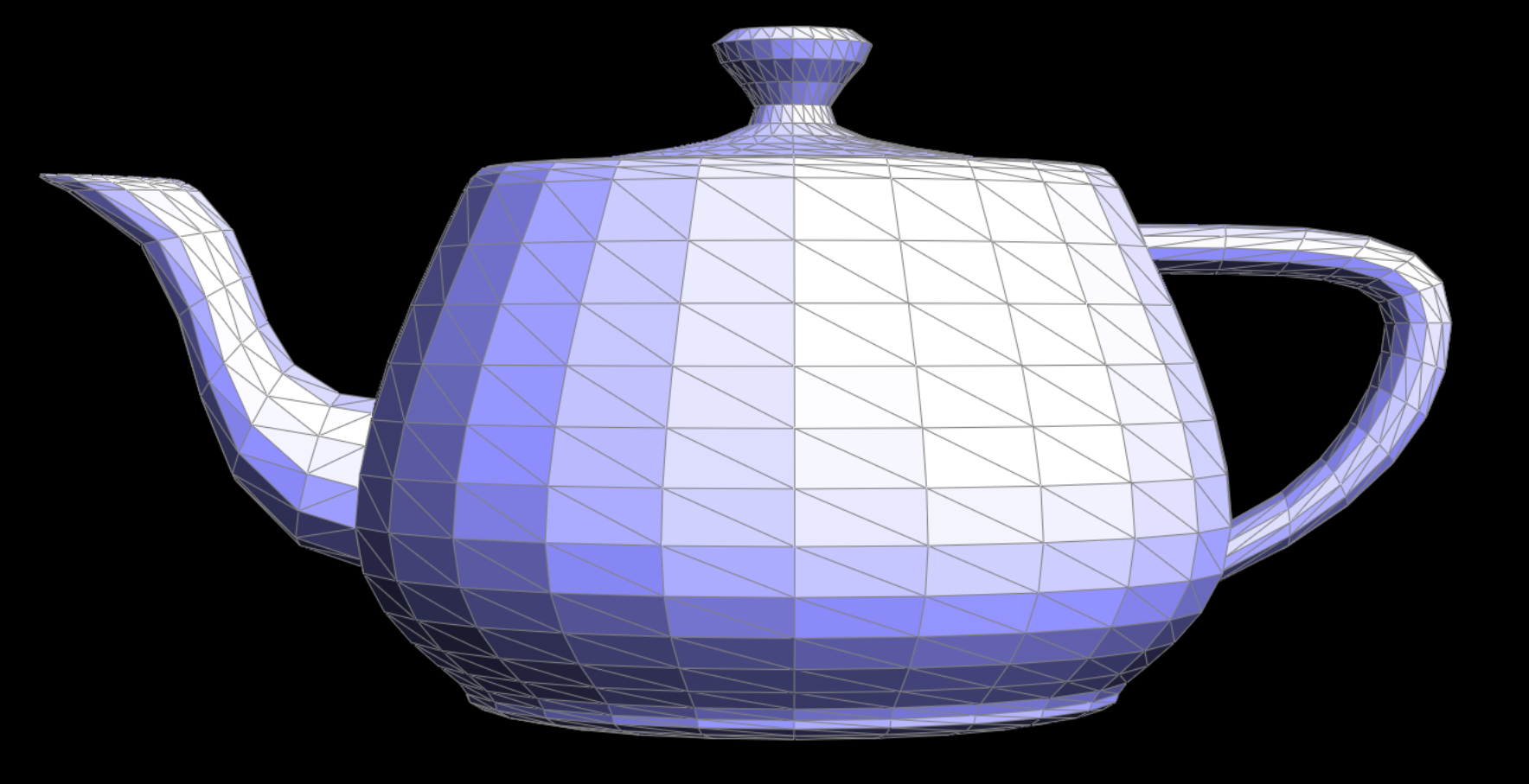
|
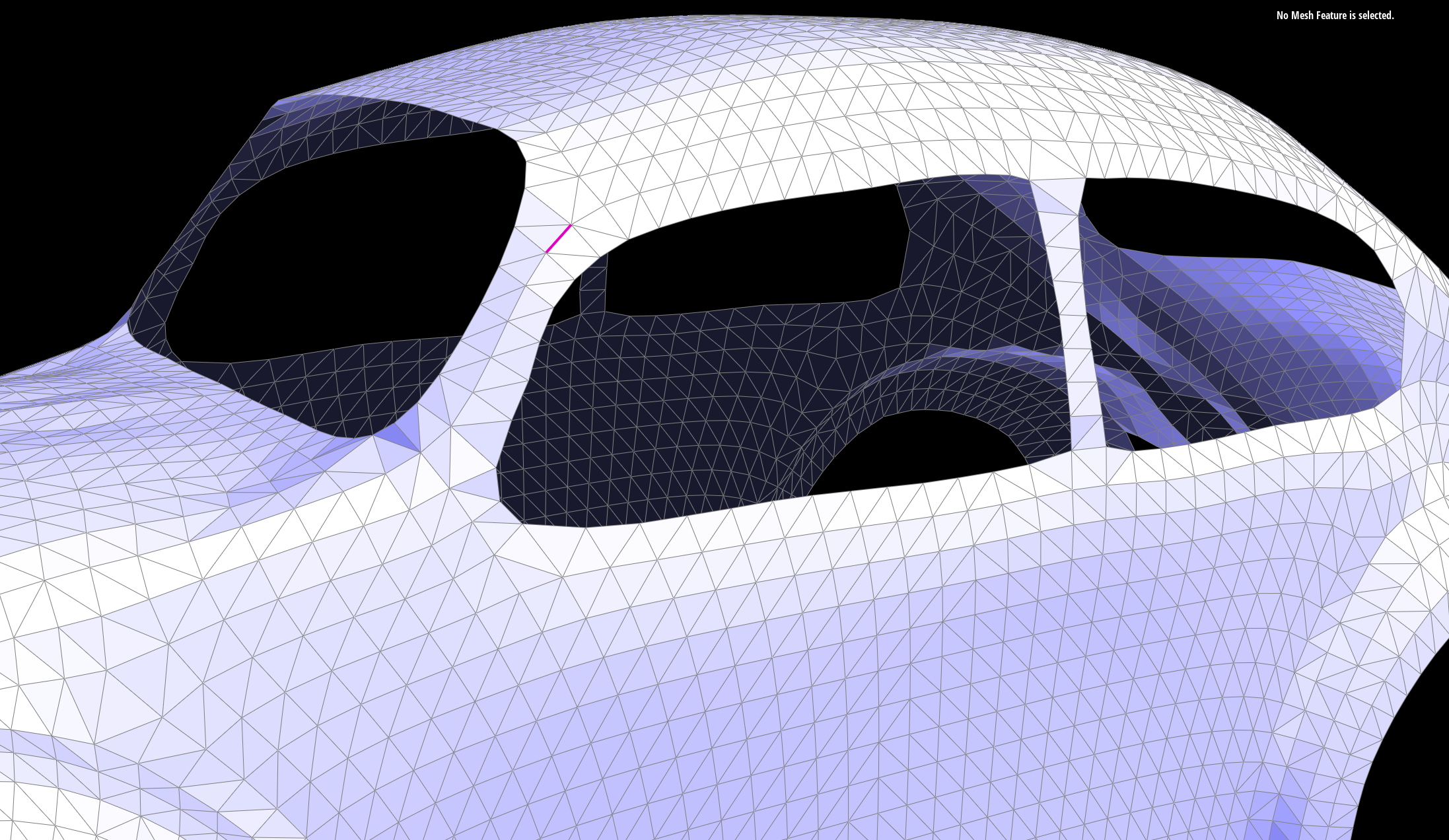
|
| A teapot | A beetle |
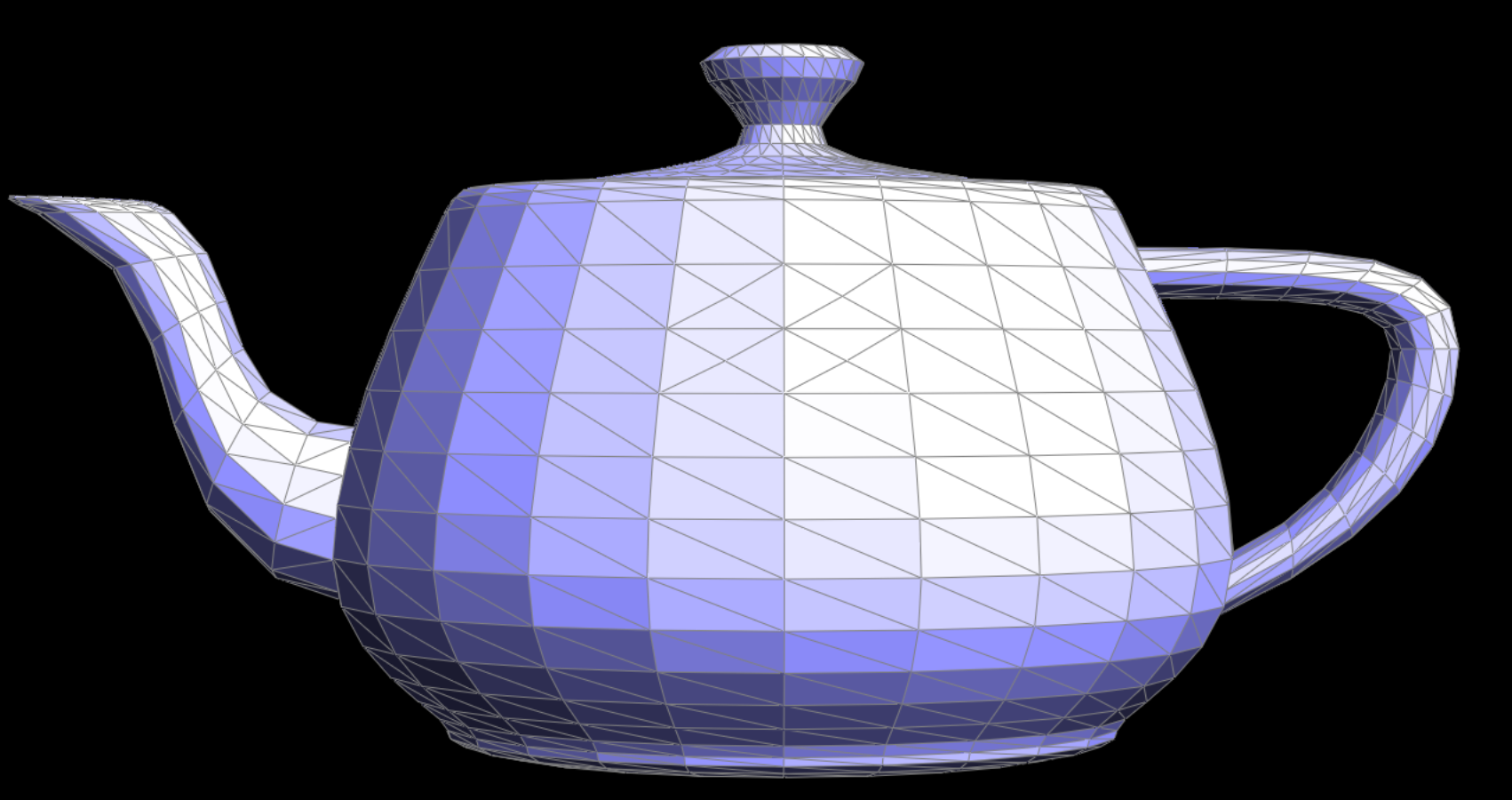
|
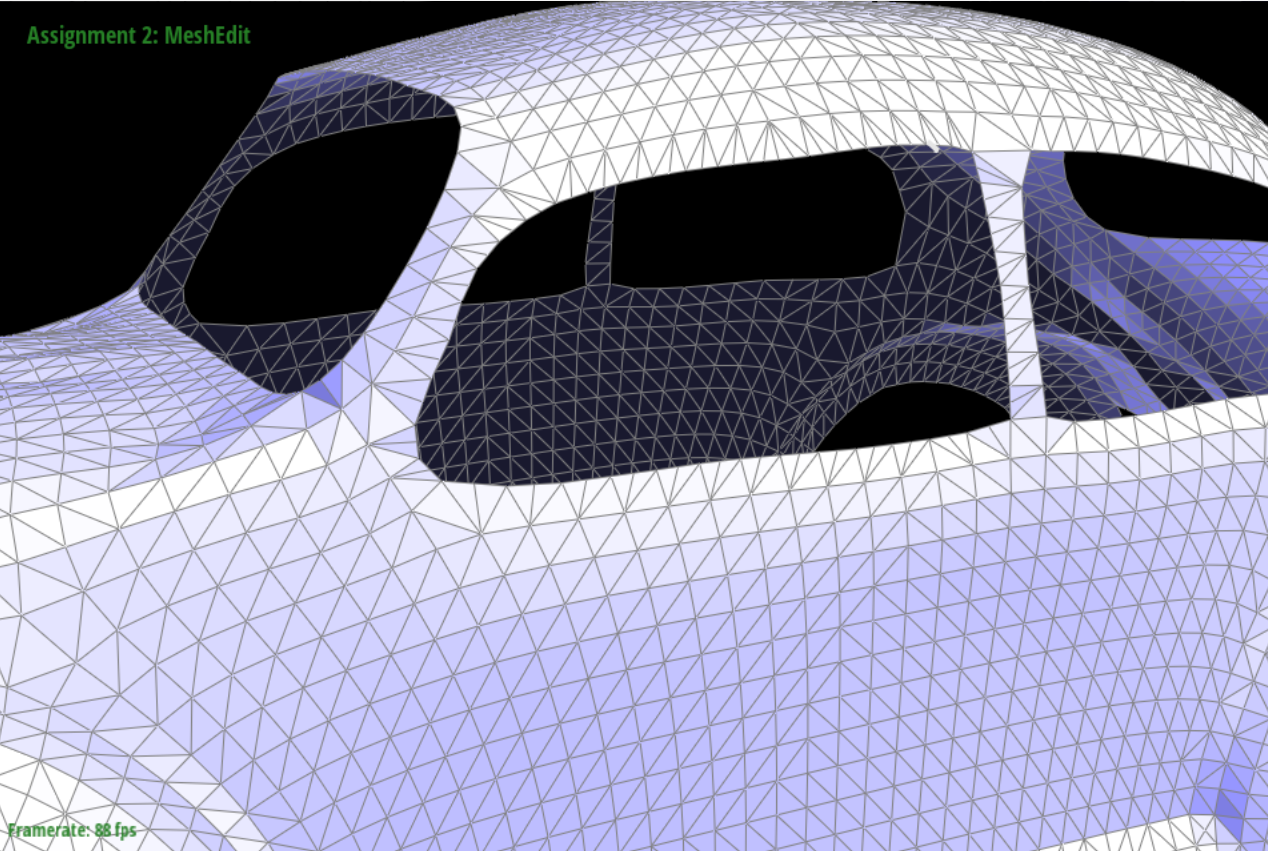
|
| A teapot, with edges splitted | A beetle, with boundaries splitted |
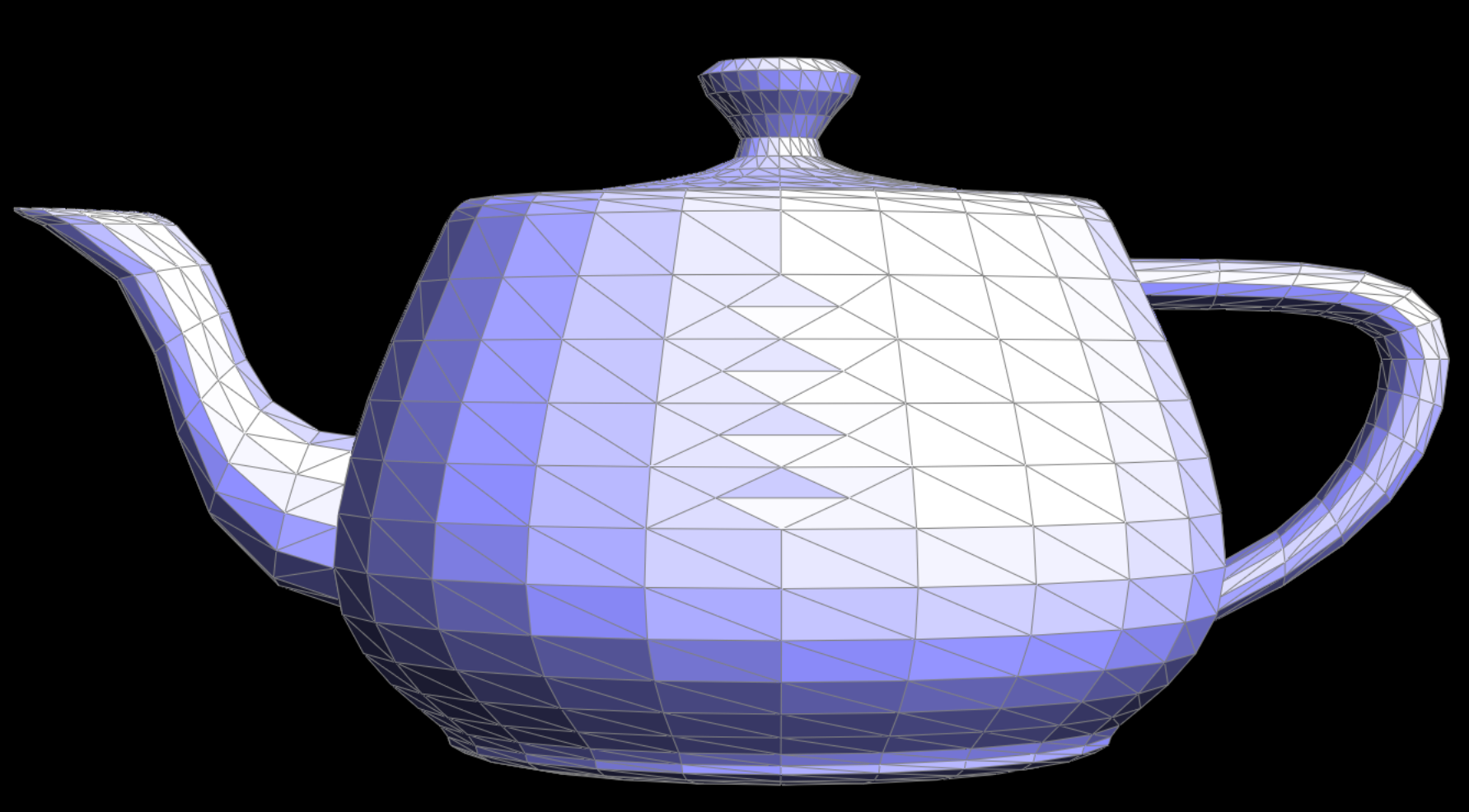
|
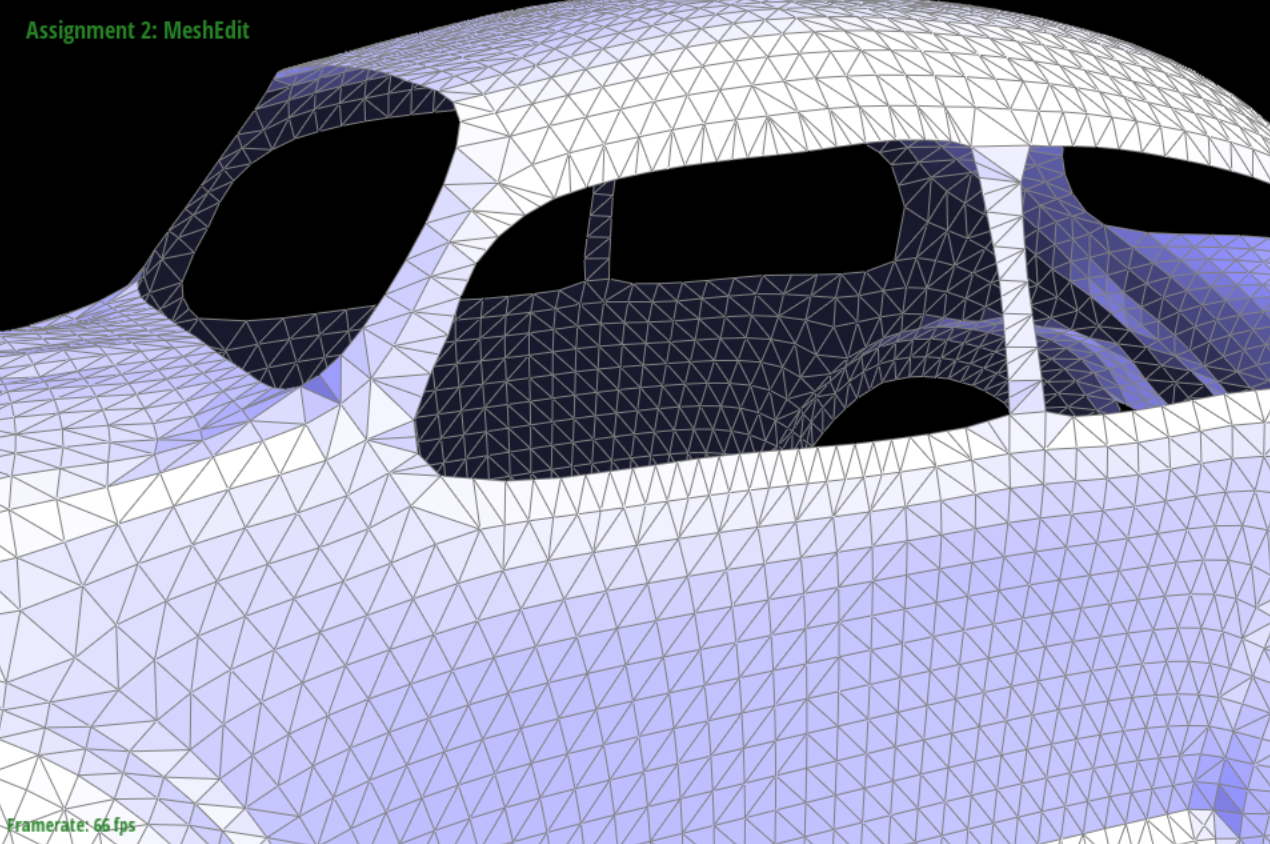
|
| A teapot, with edges splitted and flipped | A beetle, with boundaries splitted and flipped |
Task 6: Loop Subdivision
Algorithm Overview
Compute new positions for all the vertices in the input mesh, and store them in Vertex::newPosition.
- For boundary vertices, we have:
vpos = (3/4) * orig_position + (1/8) * (neighbor1 + neighbor2) - For other vertices, we have:
vpos = (1 - n * u) * orig_position + u * orig_neighbor_position_sum
- For boundary vertices, we have:
Compute the updated vertex positions associated with edges, and store it in Edge::newPosition.
- For boundary edges, we have epos = 3/8 * (A + B) + 1/8 * (C + D)
- For other edges, we have epos = (3.0 / 8.0) * (A + B) + (1.0 / 8.0) * (C + D)
Cache all the old edges in
std::vector<EdgeIter> originalEdgesFor each edge in
originalEdges:- Read its
epos - Split edge and get the returned vertex
vNew - Let
vNew's position beepos - Iter through all edges starting from
vNew:- If this edge connects old mesh points, mark
e->isNew = false - Else, mark
e->isNew = true
- If this edge connects old mesh points, mark
- Read its
For each edge in
mesh.edges:- If
eIter->isNewandisBoundary() = false, then flip this edge.
- If
Copy the new vertex positions into final Vertex::position.
Result Gallery
| w/o Loop Subdivision |
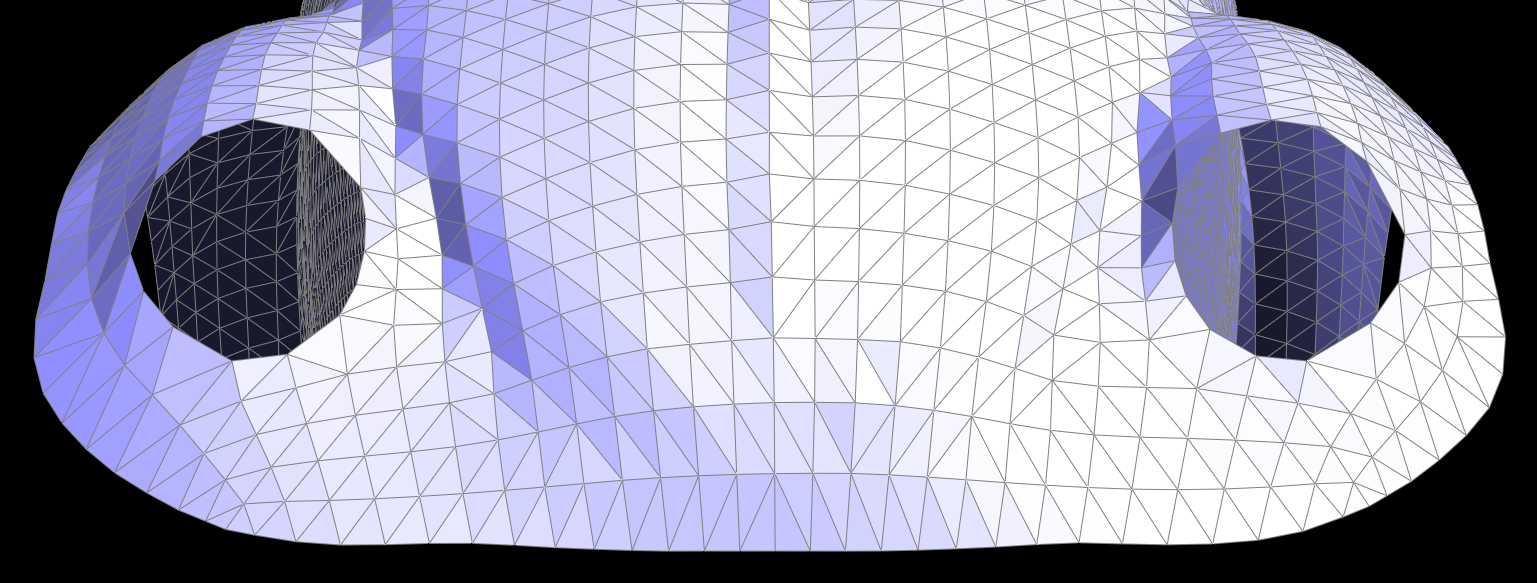
|
| Loop Subdivision w/o Edge Handling |
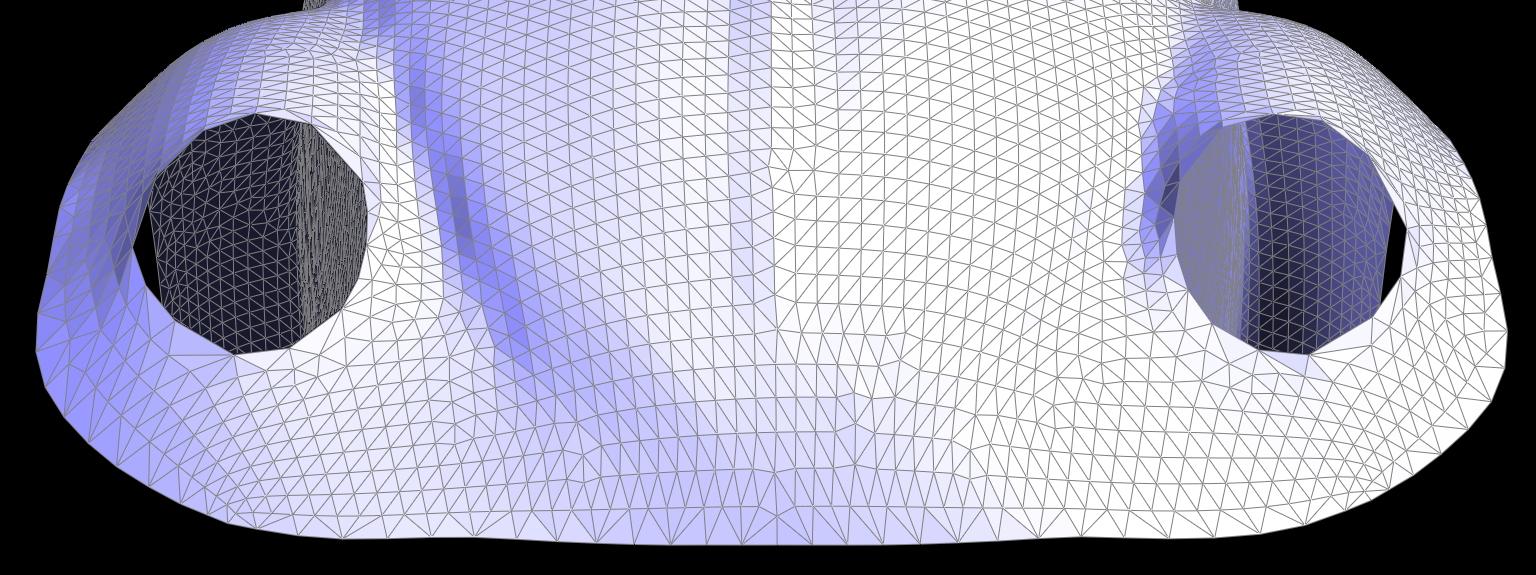
|
| Loop Subdivision w/ Edge Handling |
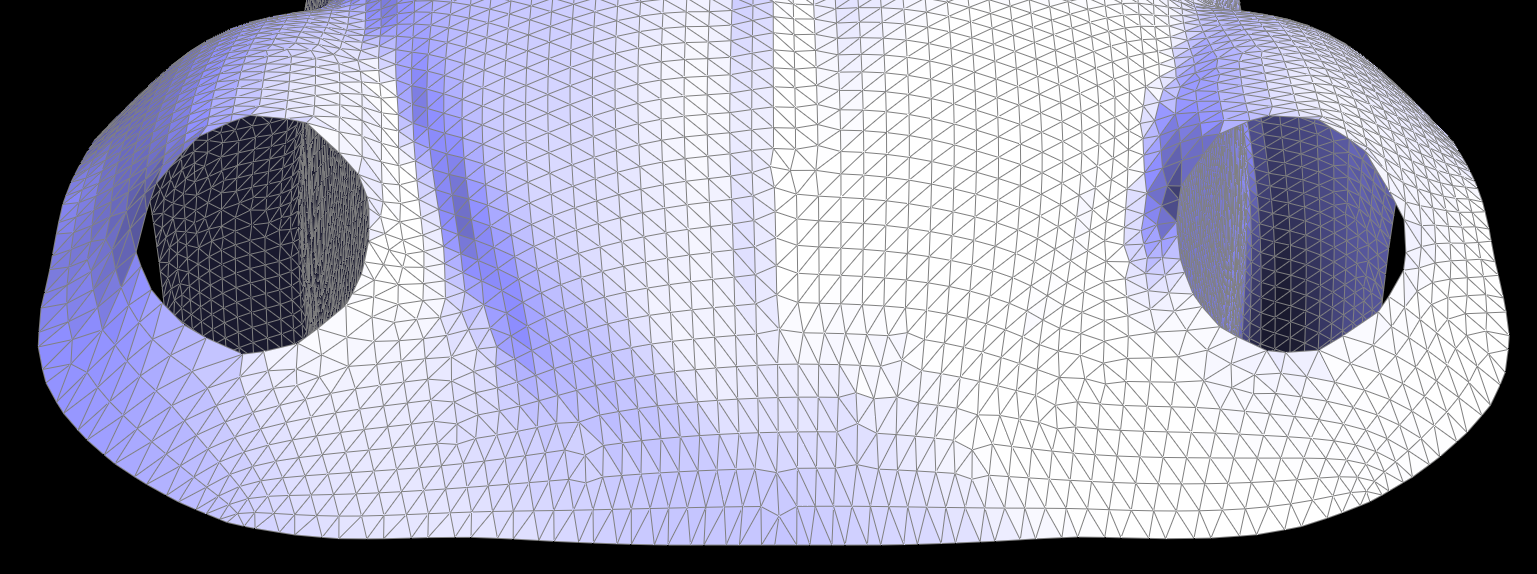
|
Overall performance of loop subdivision. As the images show, the edges are "smoothed". With correct edge handling in the loop subdivision algorithm, they can become even "smoother".
| Before Loop Subdivision | After Loop Subdivision | |
| w/o Pre- Splitting |
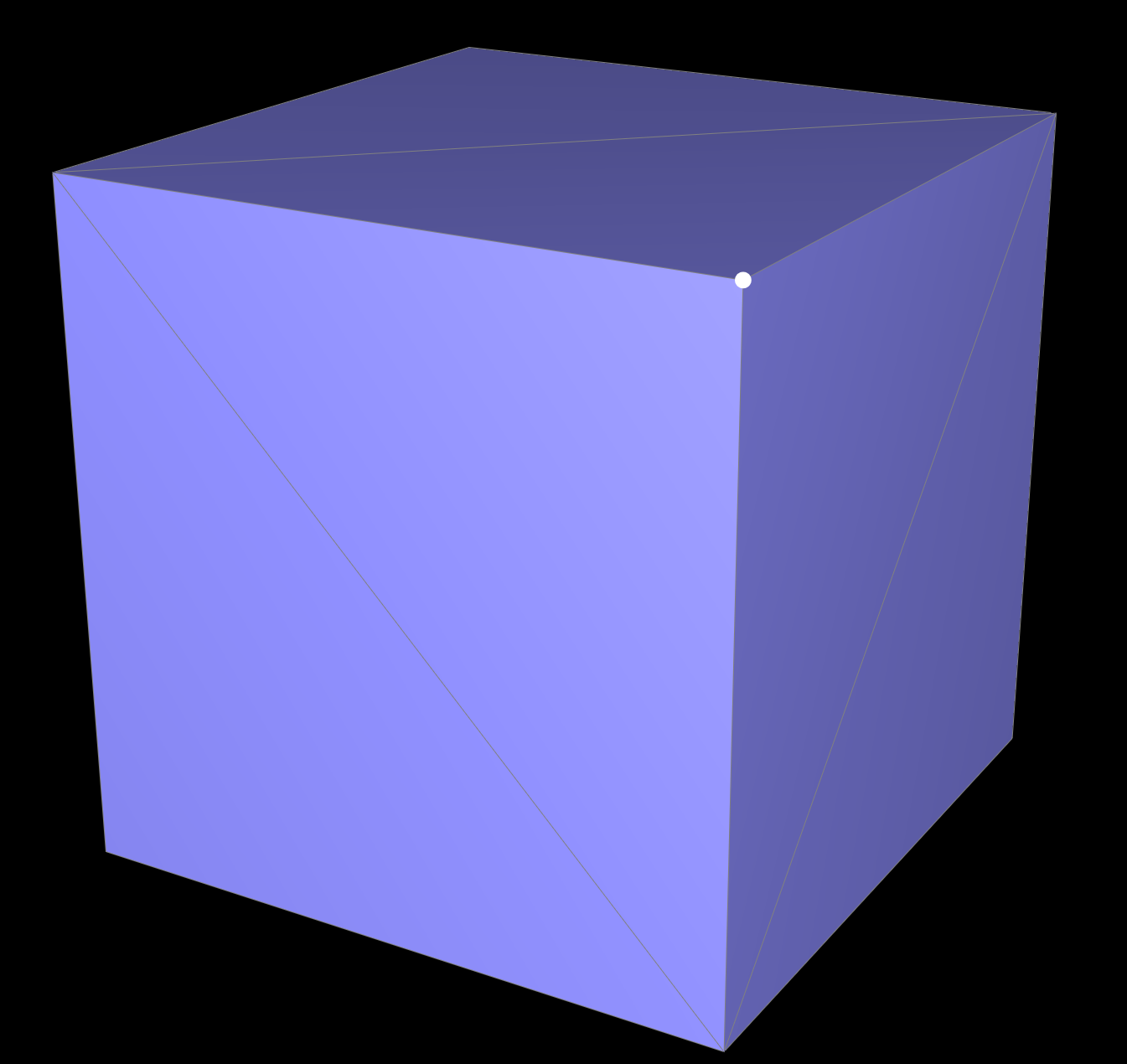
|
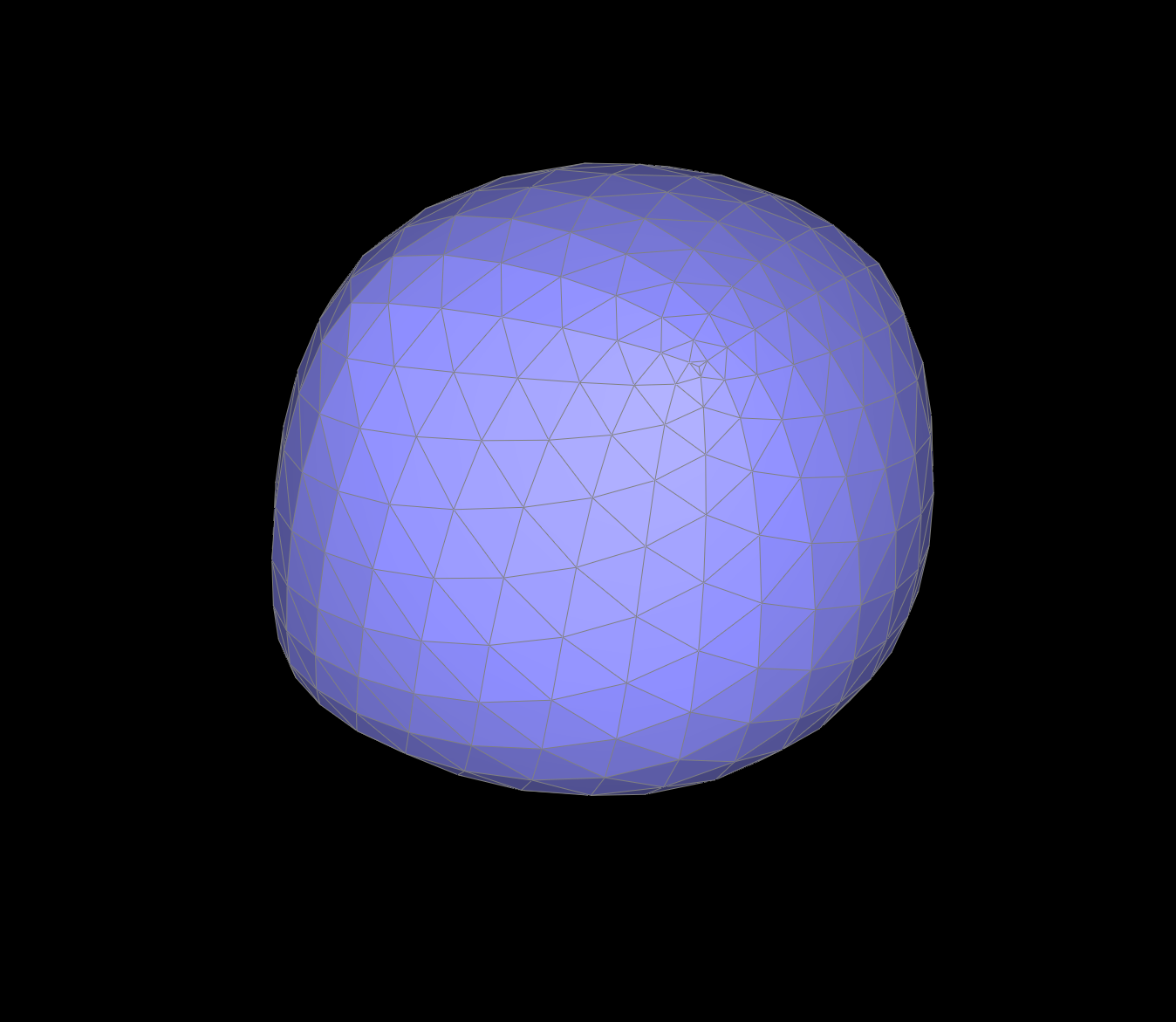
|
| w/ Pre- Splitting |
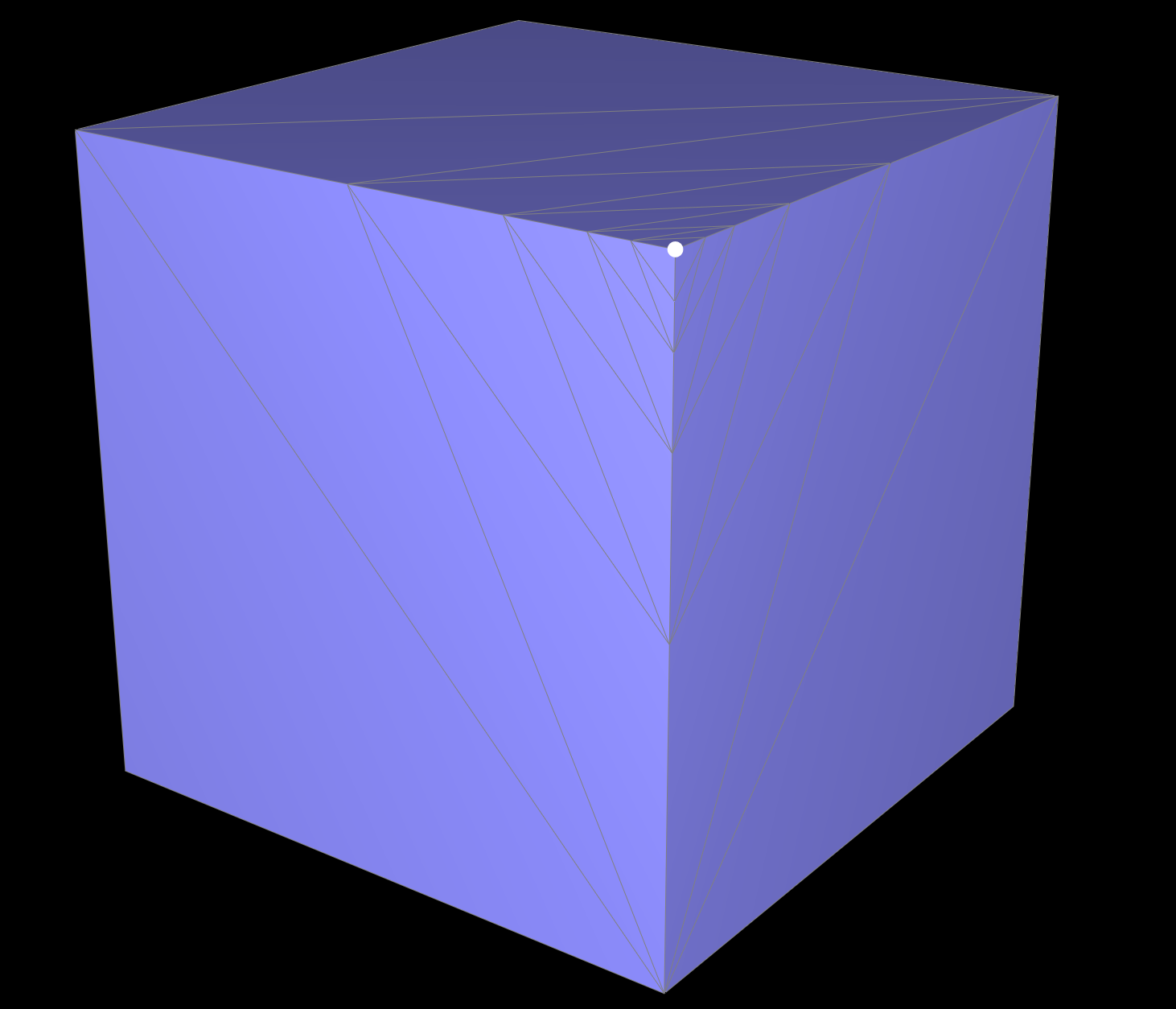
|
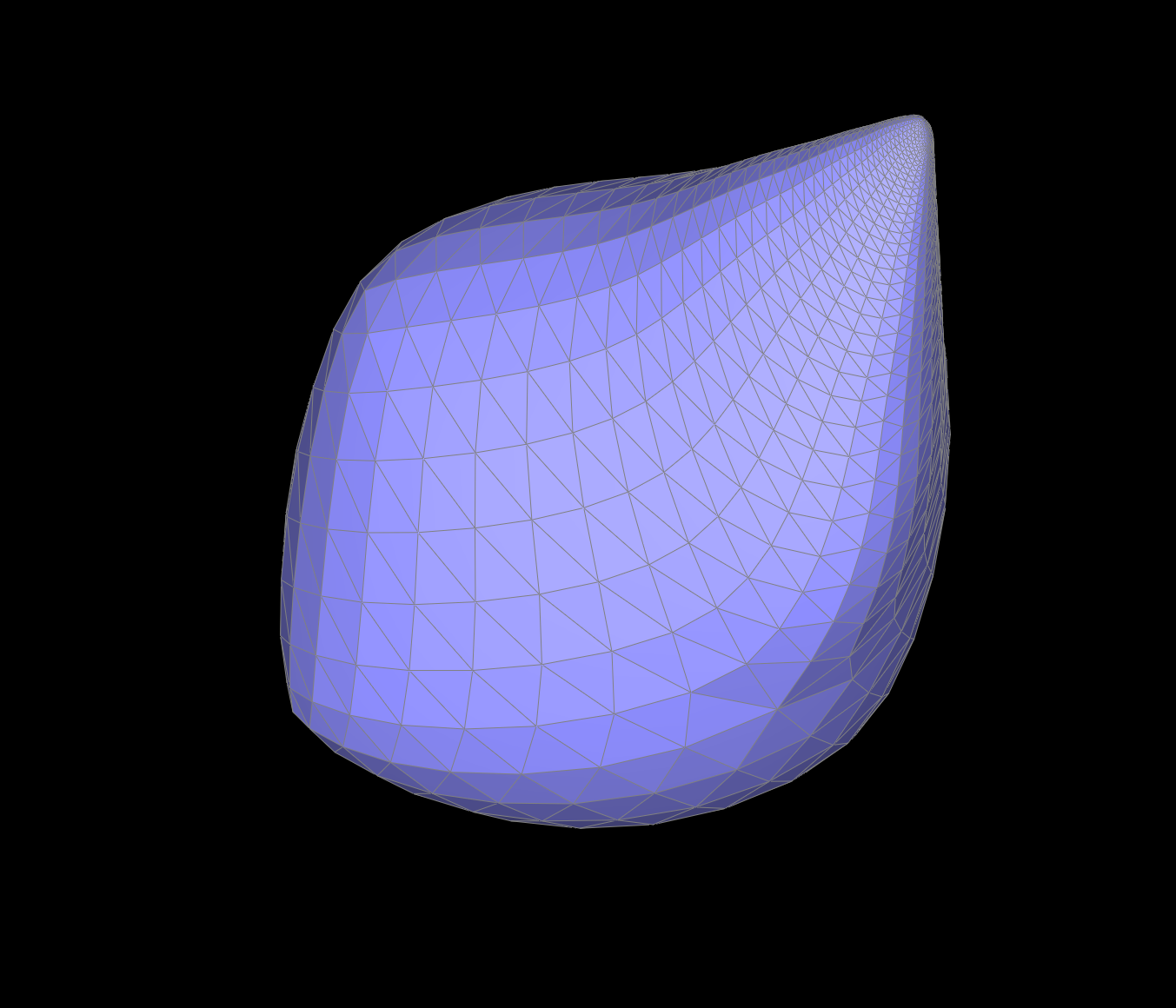
|
Comparision of w/ Pre-splitting and w/o Pre-Splitting.
Sometimes, the sharp corners are "smoothed" too much. To reduce this effect, we can manually add some supporting edges near the being-preserved corner. This is effective because Loop Subdivision calculates a local average. Instead of using a vertex on another corner (in the cube) to average, Pre-Splitting allows Loop Subdivision to use a nearer vertex to do average, which preserves the shape of the corner.
| Before Loop Subdivision | After Loop Subdivision | |
| w/o Pre- Splitting |
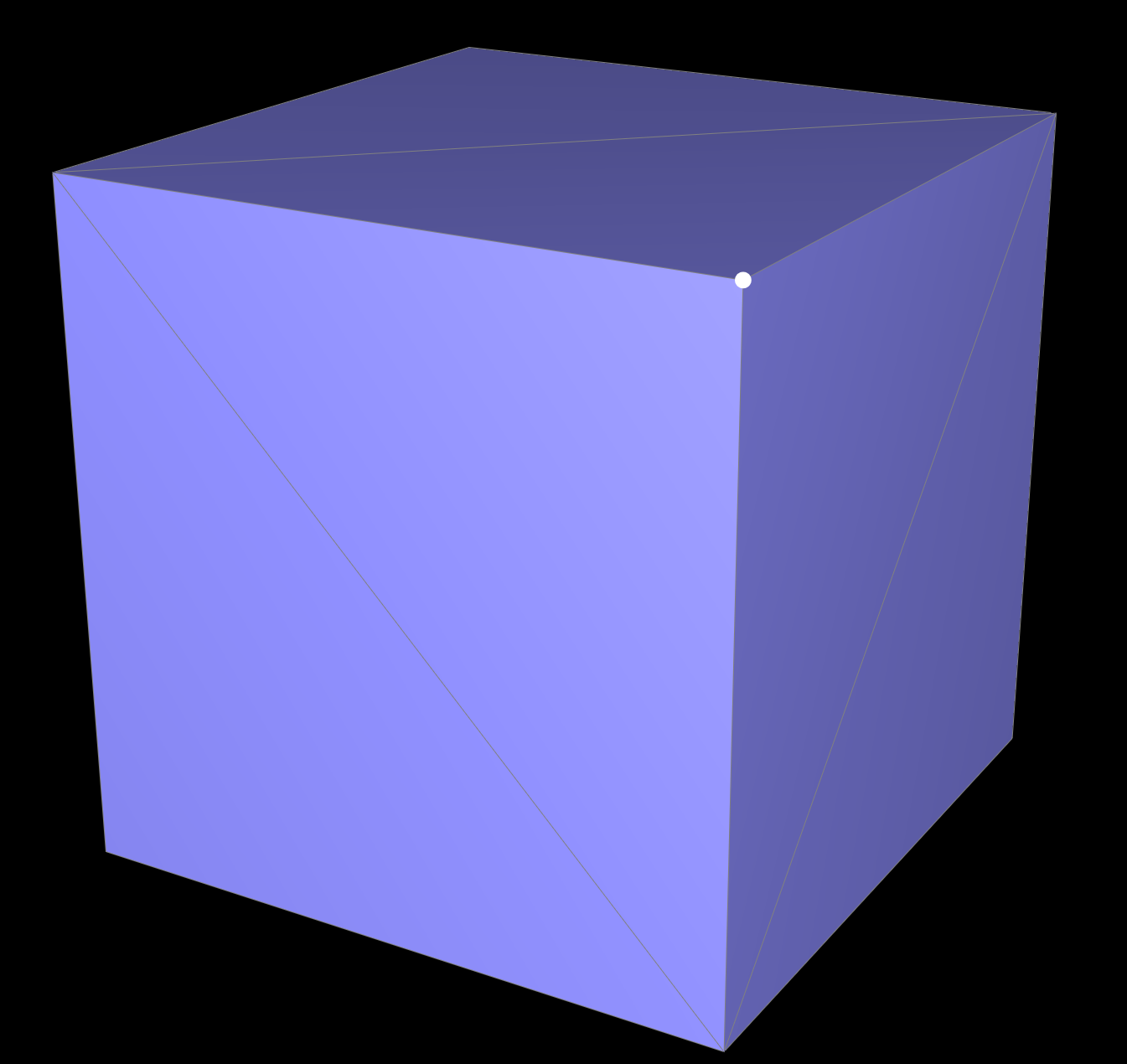
|
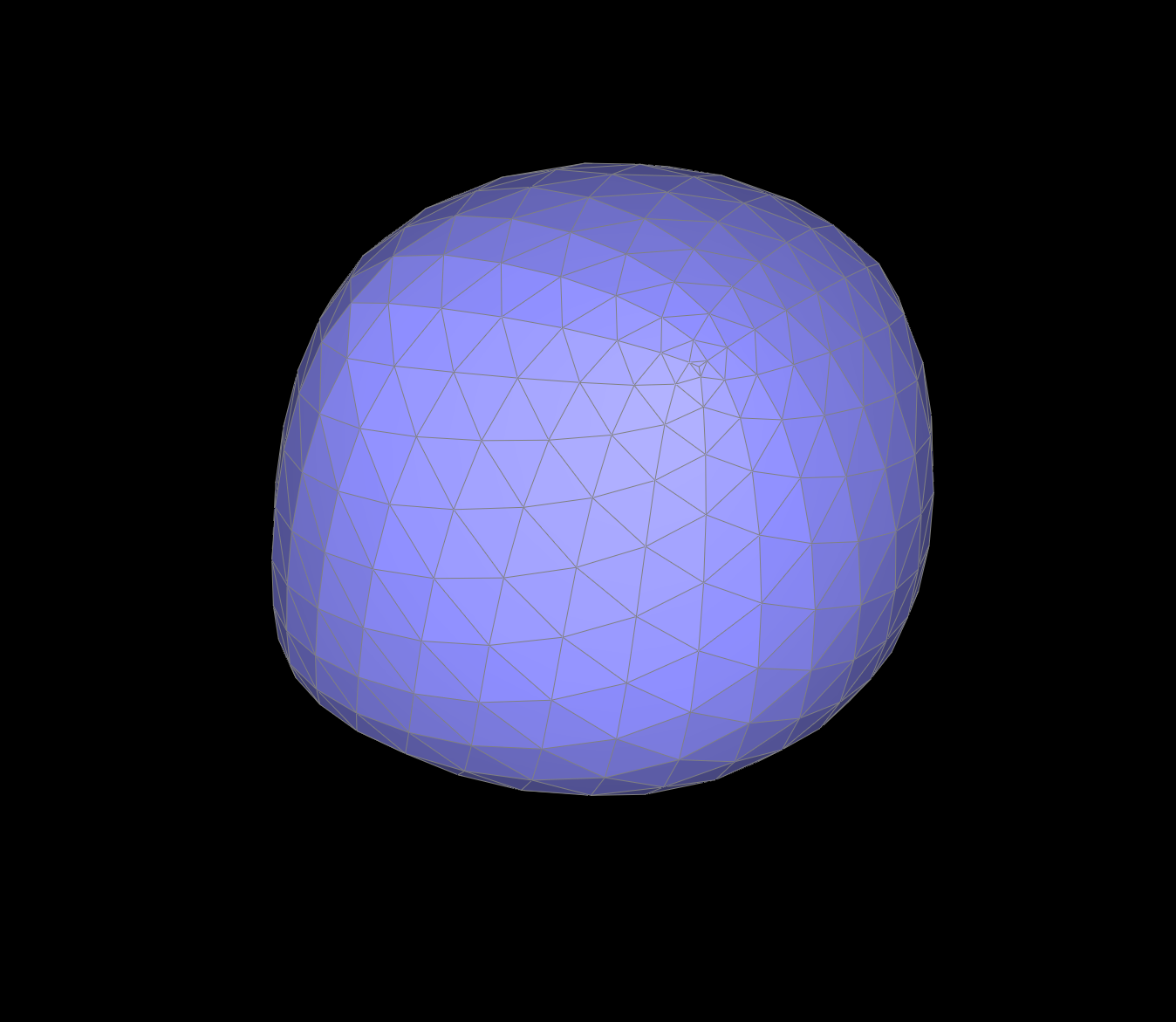
|
| w/ Pre- Splitting |
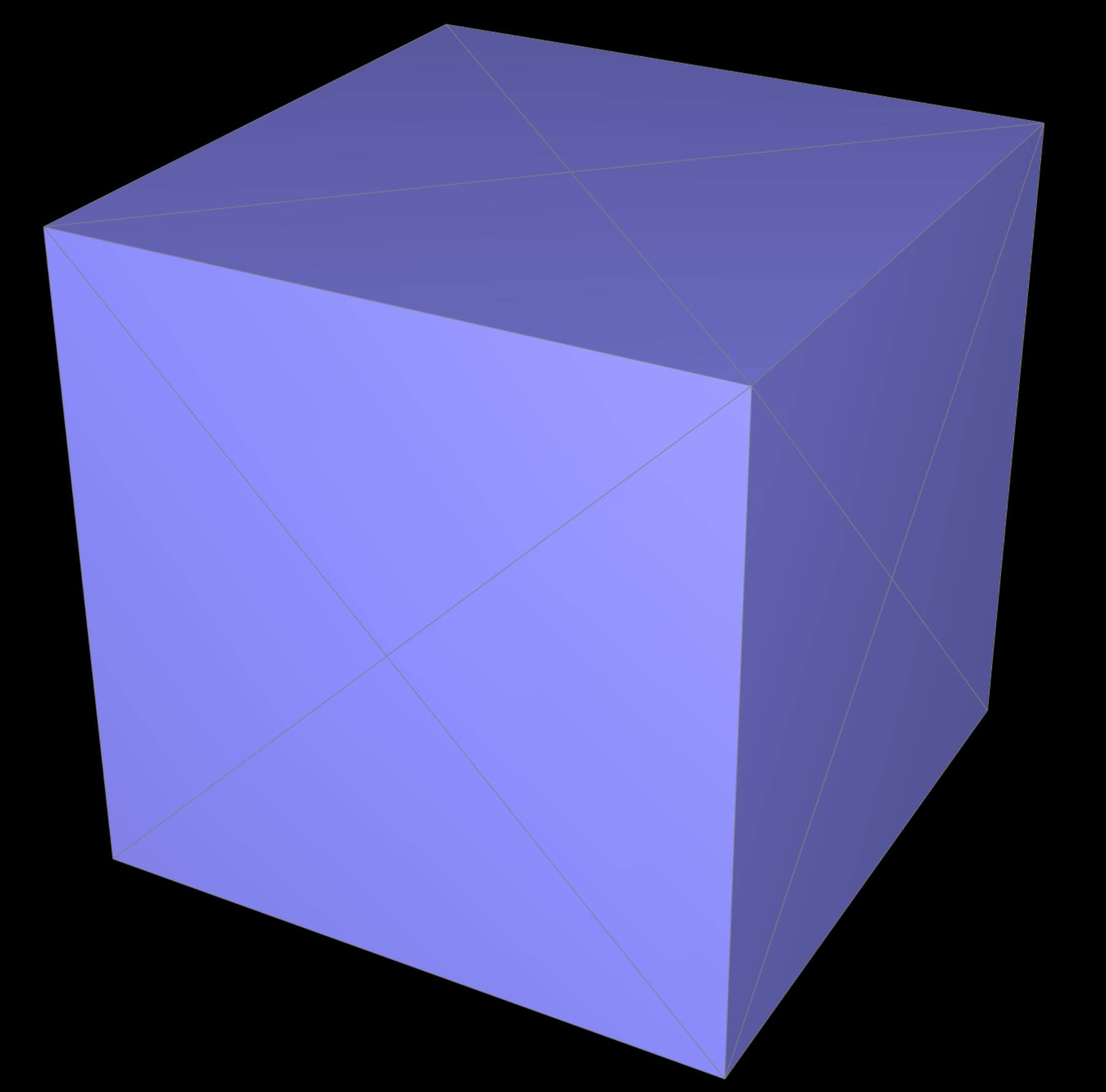
|
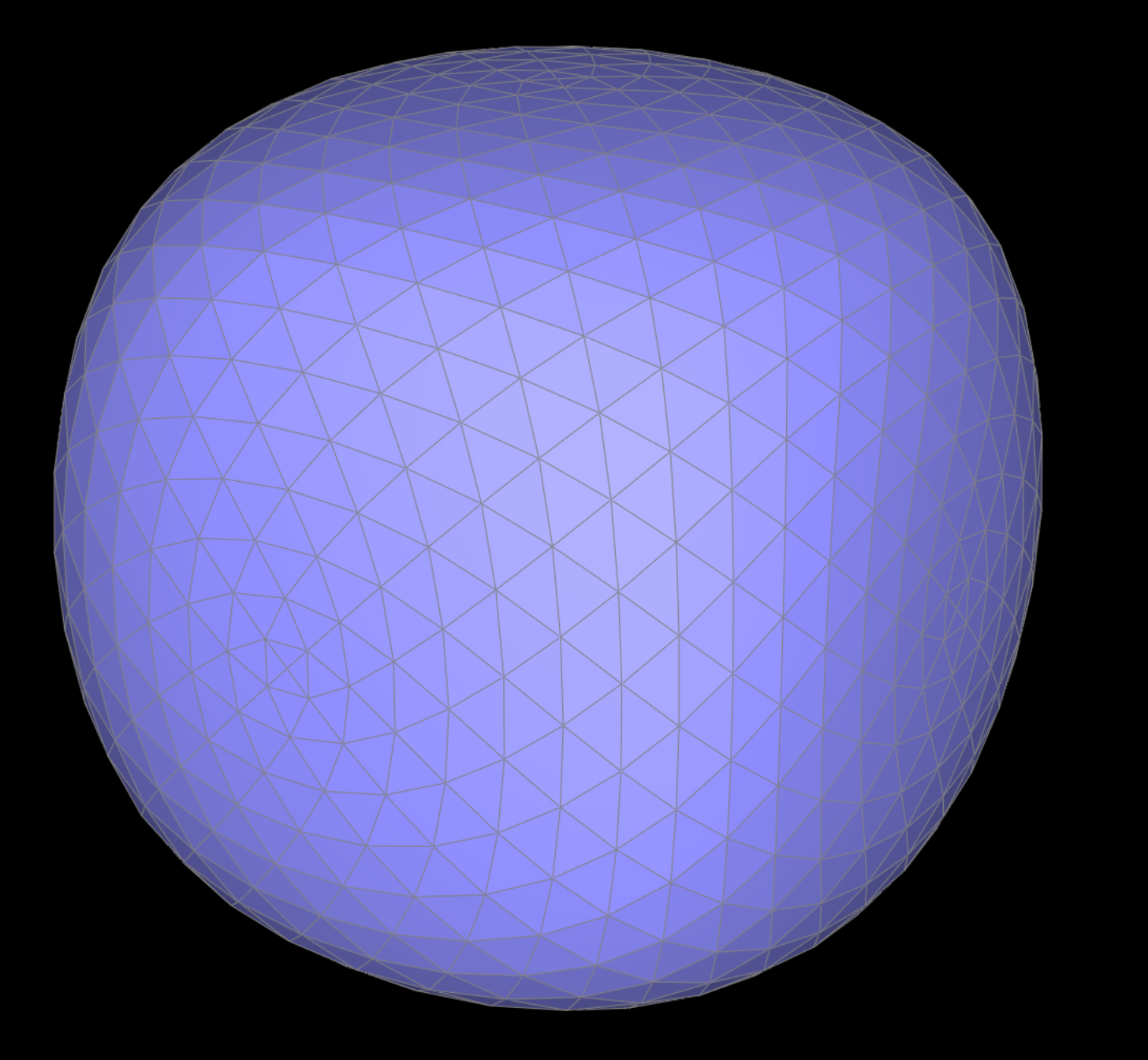
|
Comparision of w/ Pre-splitting and w/o Pre-Splitting.
Sometimes, the cube becomes asymmetric after division. This is because that the original edges are not splitted symmetricly, hence when Loop Subdivision is finding near points to calculate average, it will look up differently for different corners. However, there is a solution. We manually added more splitted and flipped edges, so that the cube looks like a "X" from each face. Hence all corners are in symmetric states, and the Loop Subdivision will carry out symmetrically as well!